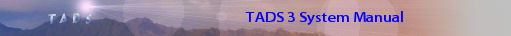Translating Error Messages
The TADS 3 Compiler and Interpreter can display system error messages in any language. By default, the programs use English messages, but this can be changed.
The compiler and interpreter use external message files to provide non-English messages. (The English messages are built in to the programs, so no external message file is required for the English messages. This ensures that a set of messages is always available, even when an external message file isn't installed.)
To configure the programs to use non-English messages, you must put messages files into the directory containing the compiler and interpreter executables. These files always have the same names:
Interpreter: T3_VM.msg
Compiler: t3make.msg
When the interpreter starts running, it looks for a file called "T3_VM.msg"; the interpreter looks in the directory containing the interpreter's executable file (its "application" file). Similarly, the compiler looks for a file called "t3make.msg" in the directory containing its executable.
If the programs do not find their respective message files, they simply use the built-in English messages. The programs do not display any error message when there is no external message file, since they assume that the user simply wishes to use the built-in English messages.
Creating a Message File
TADS's author is not sufficiently multilingual to create error message files in all of the languages in which uses might be interested. So, instead of attempting to provide translations for the system messages, we have provided a tool that translators can use to create localized messages.
To create a translated message file, you start with a message source file, which uses a simple text format, and use a message compiler to create a ".msg" file that the TADS programs can load.
The format of the message source file is simple. For each message, you list the message ID, which is a code number that the system uses internally to identify the message; a short message; and a long message. The short message is a brief, usually one-sentence version of the message, and the long message is a longer explanation. The two versions are provided to allow the user to select the level of message detail; for example, the compiler by default displays short messages, but the "-v" ("verbose") option lets the user select the long messages instead.
The message ID and the short message normally go on a single line, but you can put them on separate lines. The long message always starts on the next line after the short message, and goes on until the next blank line.
Messages are separated by one or more blank lines. Comments are lines starting with two slashes (//), but comments cannot appear in the middle of a message, so a comment must always be preceded by a blank line (or appear at the start of the file).
Two special directives let you control compilation.
The #charset directive lets you specify the character set that the message file uses. You must provide a #charset directive before the first message, because the message compiler must know what character set you're using. The message file is stored in Unicode format, like everything else in TADS 3, so the compiler must know the source file character set in order to translate it properly. The line looks like this:
#charset "cp437"
The character set name is in the same format that the compiler and interpreter use. For Windows, this is always "cp" followed by the code page number. For other platforms, check your release notes for details on local conventions.
The #include directive lets you include a header file. Unlike the TADS compiler itself, you can only include files from the main file (included files cannot themselves include other files). Furthermore, #include files have only one purpose: they define symbolic message ID's. You should normally include the following file, depending on which type of message file you're creating:
Interpreter: #include "vmerrnum.h"
Compiler: #include "tcerrnum.h"
Compiling
To compile a message file, you use the t3msgc tool. If you're using a command-line operating system, you run the t3msgc program with two arguments: the first is your source file, and the second is the ".msg" file you wish to create. For example, suppose you created a source file called "vm_deu.txt" with German messages for the interpreter, and you wish to compile it to create vm_deu.msg. You'd use a command like this:
t3msgc vm_deu.txt vm_deu.msg
The compiler has one option: -strict, which displays a warning for every defined symbolic message ID that has no message. You can use this option to ensure that you have defined a message for every symbolic ID (if you didn't do this, the interpreter or compiler would display a "message not found" error if it should ever have to display one of the messages you didn't defined).
t3msgc -strict vm_deu.txt vm_deu.msg
To install the message file so that the interpreter or compiler actually starts using it, simply copy it to the appropriate filename for the type of message file ("t3_vm.msg" or "t3make.msg") and place it in the same directory as the interpreter or compiler executable.
Sample Message File
Here's an example of a message file. This file only defines two messages, so a real message file would obviously be a lot longer, but this file has all of the essential elements and will compile properly.
#charset "cp1252" #include "vmerrnum.h" VMERR_IMAGE_NO_CODE image contains no code This image file contains no executable code. This file might be corrupted. VMERR_IMAGE_INCOMPAT_HDR_FMT incompatible image file format; method header too old This image file has an incompatible method header format. This is an older image file version which this interpreter does not support.
The first line specifies the character set, which in this case is Windows code page 1252 (the Windows US/Western Europe code page).
The second line includes "vmerrnum.h"; this is an interpreter message file, so this is the appropriate header for this file.
Next, after the blank line, we have our first message. The message ID is "VMERR_IMAGE_NO_CODE", a symbolic message identifier that you will find in vmerrnum.h. Immediately following the identifier on the same line is the short message text. The next line begins the long message, which goes on for two lines.
Note that the second line of the long message starts with a space. When the compiler reads your messages, it keeps all of the whitespace at the beginnings and ends of the long message lines, except that it removes any embedded newlines (line breaks). In other words, the compiler strings together all of the lines of the long message into a single line of text; we must therefore explicitly put in any spacing we want between words across lines. We could just as well have put the space at the end of the previous line, but it's much easier to see whitespace when it's at the beginning of a line, which is why we've done so here.
The second message follows the blank line after the first long message. Messages are always separated by blank lines.
Note that we have chosen to put the identifier for the second message on one line, and the short message on the next line. This is equivalent to putting both on one line, but in this case the short message is a bit lengthy, so it's easier to read when it's on a separate line from the message ID.