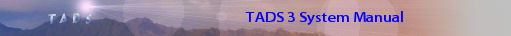HTTPRequest
The HTTPRequest intrinsic class represents a request from a client connected to an HTTP server your program created. This object provides methods for getting information on the request the client sent, and for sending your reply.
The TADS HTTP package is designed to handle all of the low-level network plumbing automatically, while giving your program full control over how the server responds to client requests. HTTPRequest is a key part of this design. It handles the details of the network data transmission and the standard protocol interpretation, and presents you with the parsed information in a readily usable format. Your program can then interpret the request and determine the appropriate action; once you've determined the response, the HTTPRequest object handles the details of transmitting the bytes back to the client.
For more on how to create an HTTP server in a TADS program, refer to the HTTPServer documentation.
Headers and library files
To use the HTTPRequest class, you must #include <httpreq.h> in your program. In addition, we recommend that you add the library file tadsnet.t to your build (by adding it to your project .t3m file), since this file defines some helper classes often used with HTTPRequest.
Receiving requests
You can't create an HTTPRequest object with the new operator. Instead, the system creates these automatically for you. The HTTP server creates an HTTPRequest whenever a request arrives from the network client, and places the HTTPRequest in the network message queue. Your program retrieves the request object by calling the getNetEvent() function.
The basic structure of a TADS program that creates an HTTP server is an event loop: you call getNetEvent() to wait for an event, then you interpreter and respond to the event. You repeat this process as long as the server is running.
HTTPRequest methods
endChunkedReply(headers?)
The optional headers argument is a list of HTTP headers. This works the same way as the corresponding argument to sendReply(). With a chunked reply, you can send headers at the beginning of the reply when you call startChunkedReply(), at the end of the reply when you call this method, or both. Sending headers at the end of the reply is useful when there's a header you can't determine until you've generated the whole reply body.
This method must be called exactly once for a chunked reply, after sending all of the pieces of a chunked reply. After calling this method, the request is completed, and no further reply can be sent.
getBody()
If the request doesn't have a message body, the method returns nil. If the message body exceeds the upload size limit set in the HTTPServer object, the method returns the string 'overflow'.
Some HTTP requests, such as POST and PUT, can include additional data in the form of a message body. This is essentially a file or other data stream uploaded by the client. The most common use in Web browsers is to send the user-entered data on an HTML form, including files uploaded via a form.
Note that you won't usually need to access the raw message body for a POST, since it's much more convenient to use getFormFields, which parses the message body using the standard HTTP encodings for form fields. The unparsed POST body is useful mostly if you're handling requests from custom clients that use custom form encodings.
getClientAddress()
- [1] is a string giving the client's IP address, in decimal notation (e.g., '192.168.1.15')
- [2] is an integer giving the network port number on the client machine
getCookie(name)
getCookies()
By design, HTTP is a "stateless" protocol, meaning that each request that a client makes is a complete transaction, independent of any past or future requests made by the same client. However, many server applications want to maintain some continuity from one request to the next, to present a user interface that responds to the user's actions throughout the session. This is where cookies come in: they're a way for the server to store information on the client side, so that the server can tell how a new request is related to a previous request.
The cookie mechanism is simple. Each cookie is actually an name/value pair, where the name and value are arbitrary text strings chosen by the server. For example, the server could remember the logged-in user by setting a cookie with name 'USERNAME' and value 'BOB'. The server can send one or more cookies with the response to a request, via the 'Set-Cookie' header. Upon receiving a response with a Set-Cookie header, the client browser simply stores the name/value pair for later retrieval. Once a cookie is stored, the browser sends it back with each subsequent request to the same site, via the 'Cookie' header. The browser simply echoes back the same name/value pairs the server sent in past requests, so the server can use the information to connect the new request to the previous request that set the cookie.
You can find more information on how cookies work in general in many HTTP reference materials on the Web.
getFormFields()
If there's no message body, the method returns nil. If there's a message body, but it exceeds the maximum upload size for the HTTPServer object, the method returns the string 'overflow'.
If the form includes uploaded files, via <INPUT TYPE=FILE> fields, the lookup table value for each TYPE=FILE field is a FileUpload object instead of a string, or nil if the user didn't select a file for the field. The FileUpload object has the following properties:
- file: a File object representing the uploaded data. This
is open with read-only access.
If the content type parameter in the upload is a text type ("text/html", "text/plain", etc.), and the content type specifies a valid character set mapping, the file is opened in text mode; otherwise it's open in raw binary mode. You can change the mode and/or the character set, if desired, using the setFileMode() method on the File object.
- txtfile: a second File object representing the data, also
with read-only access, but open in "text" mode. This object is
included only if the Content-Type specified in the POST
is a text type ("text/plain" or "text/html", for example), and
the interpreter recognizes the character set parameter in the
Content-Type. Otherwise, this property is nil.
Note that the file property is always set to a raw File object, even when there's also a txtfile object. This is because you might still want access to the raw bytes of the file even if the client indicated that the upload is textual, such as if you want to save an exact copy on disk. The text-mode File reader doesn't give you access to the exact bytes in the file because of the translations it applies for character sets and newline conventions.
- filename: a string giving the name of the file on the client side (that is, on the machine that originated the upload). This name isn't meaningful within the local file system on the server side, for obvious reasons. It's not even necessarily the real filename of the source data on the client side, since the browser is free to specify whatever name it wants here. Some browsers might intentionally obscure the real name as a security measure. The indicated filename is really only useful for reference purposes, such as displaying to the user. You could also use the suffix ("extension") to make a guess about the content type, although again, you can't count on the name being accurate, so at best you can use it as guidance that you'll need to verify by inspecting the actual data.
- contentType: a string giving the Content-Type specified by the client for the uploaded file. Note that you can't rely on this to be accurate. Most browsers just guess at the content type based on the filename suffix (e.g., they assume a file ending in ".jpg" is a JPEG image), which doesn't prove anything about the contents. Malicious clients might intentionally lie about the content type in an attempt to exploit bugs in unwary server. The only way to be sure that the content is of a particular type is to validate the actual data. For example, if you require the upload to be a valid JPEG image, you can't count on the client-side filename having a ".jpg" suffix or the Content-Type being set to "image/jpeg"; you should instead parse the uploaded data to confirm that it has a valid JPEG file structure.
Note that the information that this method parses is actually just the message body, which you can retrieve in unparsed format via getBody(). Parsing form data is moderately complex, though, so this method is convenient when you don't have any special needs outside of the standard formats. This method can handle the two most common formats used by Web browsers to submit forms, which are "application/x-www-form-urlencoded" and "multipart/form-data". The latter is typically used only when there are uploaded files. This method works the same way regardless of which format is used, so you don't have to check before calling it.
getHeaders()
Each element of the returned LookupTable has the header name as the key, and the corresponding header string as the value. For example, most requests from Web browsers contain a User-Agent header identifying the browser; this would appear in the lookup table under the 'User-Agent' key, with the corresponding value giving the User-Agent string the browser sent. All of the header values are entered into the table as strings, even if they contain numeric data.
The special key 1 (as an integer value) gives the "request line". This is the first line of the request, and isn't technically a header, but rather gives the overall details of the request. This line always contains the verb, the raw query string, and (except for very old browsers that predate the first HTTP standard) the protocol version identifier.
getQuery()
By "raw", we mean that this method doesn't do any of the standard parsing on the string. If there are query parameters following "?", for example, they're left in as part of the returned string. "%" sequences are also left as-is.
getQueryParam(name)
Note that name is case-sensitive: the specified name must exactly match the name in the URL string.
This method does the same parsing work as parseQuery(), but rather than constructing a LookupTable with all of the parameter values, it simply returns the value of the single specified parameter. This is more efficient (and slightly simpler to code) when you only need to look up one or two parameters in a given query string, since it skips creating the lookup table. parseQuery() is more efficient if you reuse the table to look up several parameters, since getQueryParam() repeats the parsing work each time it's called.
getServer()
Note that it's possible, although unlikely, for the return value to be nil. This can only happen if the HTTPServer becomes unreachable and the garbage collector deletes it while the request is pending. The server automatically shuts down if the HTTPServer object is deleted by the garbage collector, so no new requests can occur after that point; however, any requests previously received but not yet processed will remain in the getNetEvent() queue. When you read one of these pending messages in this situation, its getServer() return value will be nil. You can ensure this never happens simply by making sure that the HTTPServer object remains referenced until you explicitly shut it down.
getVerb()
Ordinary Web browsers use the verb GET whenever the user navigates to a page by typing in an address manually, by clicking on a hyperlink, or when following a redirection link. Web browsers usually use POST when submitting an HTML form. The other verbs are not common for Web browsers, but can be used by other types of client applications, such as WebDAV clients.
parseQuery()
(The standard HTTP query string has the form path?name=value&name=value. Each name=value pair is a query parameter.)
The return value is a LookupTable containing the parsed results. The special key value 1 (as an integer value) contains the base "resource" string: this is the part of the query string up to the "?" that introduces the parameters, or simply the whole query string if there are no parameters. The rest of the table contains the parameters: each parameter name is a key, and the corresponding value is the value of that parameter, as a string.
For example, if we parse this query string:
http://www.tads.org:1234/path/resource?a=one&b=two&c=three&d
we'll get this LookupTable:
table[1] = '/path/resource' table['a'] = 'one' table['b'] = 'two' table['c'] = 'three' table['d'] = ''
setCookie(name, val)
Cookies must be set before sending the reply, or starting a chunked reply. This is a requirement of HTTP itself, since the cookies must be sent with the header information at the start of the reply. Calling this method doesn't actually send any data to the client immediately; instead, it simply stores the cookie information internally with the pending request, to be sent when you call sendReply() or startChunkedReply().
If you set two cookies with identical names, paths, and domains, the later setting supersedes the earlier one. Cookies with distinct paths and/or domains are considered separate cookies, even if they have the same name. This allows you to send distinct cookie values for different resource paths with a single reply.
The value can include one or more optional attributes. These are separated from the cookie text and from each other by semicolons, and have the form attribute=value. Cookie attributes are defined by the HTTP protocol, so for full details you should see your favorite HTTP reference material, but for the sake of convenience here's a quick overview:
- expires=date, where date is a date in Unix format (e.g., "Fri, 31-Dec-2010 23:59:59 GMT"). This specifies the expiration date for a persistent cookie, which is a cookie that the browser is meant to store on disk so that the cookie survives even after the browser program terminates. If no expiration is specified, the cookie is a "session" cookie, which is meant to be stored in memory only and should be automatically deleted when the user closes the browser.
- domain=site, where site is a domain name. This scopes the cookie to the site: it will be sent on subsequent requests to this site only. The domain is usually specified with a leading period, as in ".tads.org"; this means that the cookie also applies to subdomains. If you don't specify the domain, the browser will default to the domain of this request.
- path=path, where path is a URL-style path prefix, starting with a slash '/' character. This scopes the cookie to resources within the domain starting with the given path prefix. For example, path=/home/ makes the cookie apply only to resources in the /home directory on the server. If you don't specify a path, the browser will default to the path of the resource in this request.
- httponly specifies that the cookie is for HTTP use only, and should be hidden from Javascript and other client-side scripting languages. This is useful for cookies containing privileged information, such as passwords, because it prevents malicious Javascript code from seeing the cookie value and transmitting it to a third-party site. (This isn't a particularly strong security measure, since it's up to the browser to enforce; it doesn't do anything to prevent a malicious native program on the client from stealing the cookie. It's better to avoid storing sensitive information in cookies in the first place. Rather than storing a password, for example, it's better to store a session key with a limited lifetime.)
- secure specifies that the cookie is only to be transmitted across a secure socket connection (https://...). As with HttpOnly, this affords a modest level of protection for cookies with sensitive contents, by telling the browser not to send the value over unencrypted socket connections (which are vulnerable to eavesdropping).
sendReply(body, contentType?, status?, headers?)
body is the content of the reply, which is typically displayed in the client Web browser. This might be an HTML page, some plain text, a JPEG image, a binary file, or almost any other information you wish to send. This argument can be represented as a string, a StringBuffer, a ByteArray, or a File.
The formatting of the reply depends on the type of object used for the body argument:
- String: the reply is sent as Unicode text formatted in the UTF-8 encoding. This is a standard reply format that all modern browsers accept, and should be used for transmitting any textual information, such as HTML or plain text.
- StringBuffer: same as String.
- ByteArray: the reply is sent as the raw binary bytes of the byte array. This allows you to send binary files, such as JPEG images or audio files.
- File: the reply format depends on the file mode. If the file was opened in Text mode, the reply is sent as Unicode text in the UTF-8 encoding. If the file was opened in Raw mode, the reply is sent as raw binary bytes. Data mode isn't allowed. The file must have been opened with at least Read access. The reply will send the entire contents of the file: this methods seeks to the start of the file, then reads and sends the entire file. As a side effect, the seek position of the file is at the very end of the file when this routine returns.
- Integer: the value must be a valid HTTP status code. The reply is sent as a default HTML page generated for the status code. For example, if the body value is 404, this generates a default "404 Not Found" error page in HTML format as the reply. In this case, the contentType and status arguments are ignored: we know that the reply's content type is "text/html", and we use the body value as the status code. This option makes it convenient to send simple error replies, since all you have to do is specify the error code number.
- nil: the reply is sent without a message body; only the headers are sent. The Content-Type and Content-Length headers are not automatically inserted in this case, and the contentType argument is ignored.
The optional contentType argument lets you specify the MIME type of the reply. This is given as a string. A MIME type is an Internet standard scheme that identifies data formats; this tells the client browser how to interpret and display the content you send. You can find much more information on MIME types in reference material on the Web, but here are a few common ones:
- 'text/html' - an HTML document
- 'text/xml' - an XML document
- 'text/plain' - plain text (without any markups or formatting codes)
- 'image/jpeg' - a JPEG image
- 'image/gif' - a GIF image
- 'image/png' - a PNG image
- 'audio/mpeg' - an MP3 audio file
- 'application/octet-stream' - any raw binary file
If you omit contentType, the method tries to infer the type automatically based on the body argument. If the body is given as a string or StringBuffer, or a Text-mode file, one of the 'text' types is used; the system looks at the first section of the text to see if it looks like HTML or XML source code, and if not the default is 'text/plain'. If body is a ByteArray or Raw-mode file, one of the binary types is assumed. The method looks at the first few bytes of the file's contents to see if it looks like a JPEG image, GIF image, PNG image, MP3 audio file, Ogg Vorbis audio file, or MIDI file, or Flash object; if it finds the standard format header for one of these types, it uses the corresponding MIME type. Otherwise, the default is 'application/octet-stream', which is the generic binary file type.
The optional status is the HTTP status code to include in the response. This can be given as a string in the standard HTTP "code-number message-text" format, such as '200 OK' or '404 Not Found'. It can alternatively be an integer giving a standard HTTP status code number, in which case the system will automatically supply the standard corresponding message text. If you omit status, the default is '200 OK'.
headers is an optional list of header strings. Each element of the list must be a string in the standard 'Name: Value' format for an HTTP reply header. If you omit this argument, the reply will only contain the basic headers that the server automatically generates, which are:
- Content-Type: per the contentType argument
- Content-Length: length in bytes of the body value
A request can only have one reply, so you can only call this method once on a given request. A NetException is thrown if you try to reply to the same request more than once. Sending a reply has the effect of completing the request on the client side, so the client will know that it doesn't have to wait for any more data from the server as part of this request.
sendReplyAsync(body, contentType?, status?, headers?)
The parameters are the same as for sendReply(). There's no return value.
When the transfer completes, the system posts a network event of type NetEvReplyDone to the network event queue. You can retrieve the event with getNetEvent(). The event object has a reference to the HTTPRequest object, which lets you relate the event back to the request that you were replying to, and information on whether the reply succeeded or failed. This is largely advisory, useful mostly for purposes such as logging, since there's not much the server can do if the reply data transfer fails. HTTP doesn't provide any way for a server to initiate contact with a client, so when a reply fails, it's up to the client to take any needed recovery action, which in most cases is simply to retry the request.
If the body argument is a StringBuffer or ByteArray, the method makes a private copy of the contents before returning, so any changes you make to the object after the function returns won't affect the data transmitted to the client. If it's a File, the method doesn't make a copy (doing so would be too big a performance hit for large files), so if you write to the file after the method returns, the transmitted data might be affected. It's not advisable to do this, because it could cause inconsistent data to be sent to the client. If the file is a read-only resource file, this obviously isn't a concern. When you send a file that you plan to modify in the near future, though, you should be careful to avoid concurrent updates. One way to handle this is by waiting to do your updates until the completion event (described above) is posted. A simpler (but slower) way is to create a temporary copy of the file for sendReplyAsync(). For example:
// send the current contents of a file we're actively
// updating - 'fp' is a File object, 'req' is the request
// we're replying to
sendActiveFile(fp, req)
{
// create a temporary file
local tempfile = new TemporaryFile();
local fptemp = File.openRawFile(tempfile, FileAccessReadWriteTrunc);
// remember the current seek position in the original file
local origPos = fp.getPos();
// copy the original file's contents into the temp file
fptemp.writeBytes(fp, 0);
// restore the original seek position
fp.setPos(origPos);
// send the request using the temporary file
req.sendReplyAsync(fptemp);
// we're done with the temporary file
fptemp.closeFile();
}
When the body is a File, you're free to close the file any time after the method returns. (You can also keep it open if you plan to continue accessing the file.) The method creates its own duplicate handle to the file internally, so the background thread sending the data can continue to access the file as needed even after you call closeFile() on your File object.
Asynchronous replies are useful when sending large content bodies, such as image or audio files. The client of an HTTP connection is usually a Web browser, and most modern browsers download media objects in background threads on the client side, so that the user interface remains responsive while the downloads proceed, rather than making the user wait for all of the images and sounds to download before interacting with the page. For the TADS Web UI, this means that the browser can generate new XML requests while images and sounds are being transferred over the network. If the game program sends a large file with sendReply(), it won't be able to service any new XML requests until the entire file transfer has completed, since sendReply() won't return until the transfer is done. This makes the user interface in the browser appear unresponsive for the duration of the download, since the game server won't reply to any XML requests generated by the browser during this period. sendReplyAsync() addresses this by letting you initiate the transfer of a large file and then immediately return to servicing other requests, without waiting for the file transfer to finish. The file transfer will proceed in the background thread, leaving the main program free to respond to new requests.
sendReplyChunk(chunk)
This method can be called repeatedly to send a reply in pieces. You must call startChunkedReply() before the first call to sendReplyChunk() for a request, and you must call endChunkedReply() after sending the last chunk for the request. See startChunkedReply() for more details.
startChunkedReply(contentType, resultCode?, headers?)
Sending a chunked reply involves three steps:
- Call startChunkedReply() to begin the reply.
- Call sendReplyChunk() for each chunk - each piece of data you wish to send in the reply.
- Call endChunkedReply() to finish the reply.
The contentType, resultCode, and headers arguments work almost the same way they do with sendReply() - see that method for full details. There are two small differences, though. First, contentType is required with this method, whereas it's optional with sendReply(). The reason is that this method doesn't have the reply content to work with - that'll be sent later, in pieces, via one or more calls to sendReplyChunk(), so there's no way for startChunkedReply() to infer the content type from the data. The second difference is that any headers you include in this call aren't the last word: you'll get another chance to send more headers with endChunkedReply(). This is useful if some of the headers depend on the content you're going to send, which you might not have generated yet.
Save, restore, undo
HTTPRequest objects are inherently transient. This is because they're associated with live network requests; saving and restoring the program would resume with a new session without the same network client connected, so it would be impossible to continue processing a request from the original session at that time.
Server shutdown
When you shut down an HTTPServer object, all of the client sessions are terminated and the open requests aborted. This is true whether you shut down a server by explicitly calling the HTTPServer shutdown() method, or by allowing the HTTPServer object to go out of scope and be collected by the garbage collector. Replying to an aborted request is invalid and will throw a NetException error.