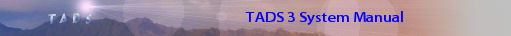Starting Up: The Main Program Entrypoint
When a user launches your TADS 3 program, the interpreter starts things running by calling a function in your program called main(). This function takes one parameter, which is a list of strings representing the command-line arguments that the user entered to start the program.
Your definition of main() should look something like this:
main(args)
{
// do something
}
This function is important because it is, conceptually, your entire program. This function is the first and only function the interpreter calls when your program starts running, and when the function returns (or terminates some other way, such as by throwing an exception), the program exits.
Now, in most cases, you won't literally put your entire program here (although if the program is very small, you might very well). Usually this function contains the main flow of the program: it will do any initial set-up, then call some other functions to do the main work of the program, then do any final clean-up before returning. In the case of an adventure game, the main work of the program is probably an indefinite loop that reads commands from the player and carries them out.
Note that you won't have to define a main() function if you're using the standard adventure library, adv3, since the library defines that for you. (This will probably be true of any alternative libraries as well.)
The command-line argument list
The parameter to main() is a list of strings representing the command-line arguments to the program.
If the user is running your program from within a traditional command-line shell, such as a Unix shell or a Windows command prompt (a "DOS box"), they might start your program with a command like this:
t3run -s0 -cs us-ascii mygame.t3 hello world!
This command line is a little complicated by the fact that there are really two programs being activated here. First, there's the TADS 3 interpreter, t3run. From the operating system's perspective, this is the program that's really running - it's the native application program that the OS is going to load into memory and launch as a result of this command line. From the OS's perspective, all of the words on the line after "t3run" are arguments to the t3run program.
Once t3run starts running, though, it knows that its job is to launch the second program named here - specifically, your TADS 3 program, mygame.t3. The interpreter knows that it's meant to do this because the command arguments tell it so. t3run looks at the arguments one by one, scanning from left to right. Each word that starts with a hyphen is an option flag (also known as a "switch"). In this case, the user has included two options, -s0 and -cs us-ascii. The first thing after the last t3run option is always the name of the .t3 file to execute, so the interpreter sees that it's meant to load and run mygame.t3.
Everything on the command line after the name of the .t3 file is an argument to your program. t3run assembles these arguments into a list of strings, and passes the list as the parameter to the main() function. Other than this, t3run ignores those arguments, so you can define any syntax you like for that part of the command line.
In the example above, the argument list will look like this:
['mygame.t3', 'hello', 'world!']
Note that the first element of the list is the name of the .t3 file, as the user typed it. The second list element is the first command-line token after the .t3 file, the list element is the second token, and so on.
The rules for dividing a command line into tokens vary by operating system. On most command-line systems, the convention is to separate tokens at spaces, with the exception that quotes can be used to enclose a token that contains spaces or other separator characters.
On systems that use non-command-line interfaces, it's up to the system porter to determine how users can specify command arguments, if at all. Some GUI systems, like Windows and X-11, have hybrid GUI/command-line interfaces that let a user either drop down into a command line as needed, or enter command-line arguments to a program through the GUI. Others don't have any standard way of doing this. So, for maximum portability, you shouldn't count on there being any way for the user to enter command-line arguments.
Restoring saved state at start-up
Most TADS 3 interpreters support an option that lets the user specify a saved-state file to restore instead of a .t3 file to load. Saved-state files contain information on the .t3 file that was running when the state was saved, so the interpreter is able to launch a .t3 given a saved-state file.
The user interface action that invokes this kind of start-and-restore operation varies by interpreter. With the command-line interpreters, the "-r" option has this effect. Some GUI interpreters use the operating system's desktop interface to let the user double-click on a saved-state file (for example) to launch it.
In any case, when the user launches the interpreter using this option, the system attempts to call a program function named mainRestore():
mainRestore(args, restoreFile)
{
}
This function is similar to main(), but takes an extra argument, which is a string giving the name of the saved-state file to be restored. The program is responsible for restoring the saved state, which it can do with the restoreGame() function (see the tads-gen function set).
If the program doesn't define a mainRestore() function, the system simply displays an error message indicating that the program doesn't support this option, and terminates the program.
Low-level start-up
The main() function is actually defined in the system library, not by the T3 VM itself. You'll almost always use the system library when working with TADS 3, so what's going on under the covers will probably be of no more than academic interest. Nonetheless, we'll now go into the low-level details of how the VM directly handles program startup.
At startup, the VM calls one of two functions:
- For normal startup, the VM calls _main(args). A "normal" startup is any startup that's not a "restore" startup.
- For a restore startup, the VM calls _mainRestore(args, restoreFile). A restore startup happens when the user invokes the interpreter by specifying a saved-state file to restore; in this case, the VM figures out which .t3 file created the saved-state file, then loads that .t3 program and invokes _mainRestore(). It's then up to the .t3 program to restore the saved-state file
The standard system library includes definitions for _main() and _mainRestore(). The implementation of _main() carries out the standard pre-initialization and run-time initialization processes (see the initialization section for details), then invokes main(). _mainRestore() does the same work, but invokes mainRestore() if it's defined, otherwise displays an error and aborts.
Both _main() and _mainRestore() perform the following steps before calling the appropriate program entrypoint (i.e., main() or mainRestore()):
- Establish a default display function (_default_display_fn(), also implemented in the system library)
- Run pre-initialization if necessary by invoking each PreinitObject's execute() method. During the special post-compilation pre-initialization step, the default start-up code stops here. If this is a normal execution, though, the library checks to see if pre-initialization has already been completed by checking the mainGlobal.preinited_ flag, and skips this step if this flag is set to true, which indicates that pre-initialization has already been performed.
- Runs initialization if by invoking each InitObject's execute() method.
All of this, along with the call to the program's main entrypoint, is done within a try block. If any exceptions are caught at this level, the catch block displays the exception's error message and terminates the program.
Notes for TADS 2 Users
In previous versions of TADS, there wasn't any such thing as a "main" entrypoint to the game. The interpreter's built-in parser took control from the start, and only called the game program to notify it of events. When the program started running, TADS called the game's init() function to let the game carry out any desired start-up processing. This function performed any needed initialization, then returned. At that point the system entered the main command loop, in which the interpreter prompted the user, read a command line, parsed the command, and called program functions and methods to execute the operations of the command.
TADS 3 doesn't have a built-in parser, and it doesn't even have a built-in command loop. It leaves these functions up to the program. That doesn't mean you have to define them yourself, of course. If you're using the standard adv3 library, the library provides these for you. That's better than having them built into the interpreter, since it gives you the ability to customize as much of the library implementations as you need to, or even replace them completely.
TADS 3 doesn't use TADS 2's init() function, but it has a similar feature. Refer to initialization for information on how pre-initialization and run-time initialization work in TADS 3.