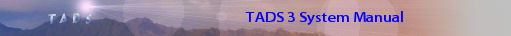Dictionary
To facilitate command parsing, TADS 3 provides an intrinsic class called Dictionary. A Dictionary is a specialized type of lookup table designed specifically to work with the GrammarProd intrinsic class, which is used to create parsers. A Dictionary stores the vocabulary for a grammar; more generically speaking, it stores associations between keys and objects, and can be efficiently searched for a key to yield all of the objects associated with the key.
A "key" is a combination of a string and a property ID. The Dictionary class includes a property ID with each key so that object associations can be differentiated by type; each property is a type of association. In practical terms, the property used in a Dictionary key will usually be a vocabulary property, such as noun or adjective. A given word might be used with some objects as a noun, but with other objects as an adjective; for example, "card" might be used as a noun with an "ID Card" object, but as an adjective with a "card slot" object. The Dictionary class differentiates by property ID to allow for searching a Dictionary object for the objects matching a word in a particular usage context.
To use the Dictionary class, you should #include <dict.h>. If you're using the adv3 library, the library headers will do this for you automatically.
Comparators
The Dictionary class allows the program to customize the way input strings are matched to dictionary strings. This customization is handled through a "comparator" object; this is simply an object that provides a specific set of methods, which the Dictionary calls to perform its comparisons.
You can set a Dictionary object's comparator at any time by calling the Dictionary's setComparator() method. This method takes the comparator object as an argument. When you set the comparator, subsequent look-up operations are performed using the matching rules contained in the new comparator.
The intrinsic class StringComparator provides a customizable comparator implementation, compatible with the Dictionary requirements, that's very fast (since it's implemented as native code in the interpreter). When the StringComparator class doesn't provide enough flexibility, you can define your own completely custom comparator by implementing the set of required methods.
The Dictionary class assumes that comparator objects are immutable. That is, once a comparator is installed in a dictionary, the dictionary assumes that the return values from the required methods, for a given set of argument values, will never change. This is important because it allows the dictionary to assume it will never need to rebuild its internal tables except when a new comparator is installed. If you want to change the comparison rules, you must create and install a new comparator object; never attempt to change the comparison rules by modifying the comparator itself.
A comparator object must define the following methods:
calcHash(str)
Note that this function doesn't have to worry about how many bins the dictionary is using. The dictionary will automatically take the value modulo the bin count (i.e., the dictionary will divide the value returned from calcHash() by the number of bins, and use the integer remainder of this division to select the bin; this will inherently be in the correct range).
The hash value returned from this method is arbitrary, hence the method can implement any algorithm it wants for computing the value. However, there is one absolute requirement that the method must obey, and a couple of properties that the algorithm should have:
- The absolute requirement is that, for any two strings s1 and s2, if matchValues(s1, s2) indicates a match (i.e., it returns anything other than zero or nil), then calcHash(s1) must equal calcHash(s2). (This does not imply that the hash values for two non-matching strings must be different: hash "collisions," in which two strings do not match but happen to have the same hash value, are specifically allowed.
- A highly desirable property of the hash function is that it runs quickly. The point of the hash is to reduce the amount of work needed to look up a word by very quickly picking only one bin to look in. If the hash function takes a long time to compute, then the speed advantage of this approach is reduced.
- Another highly desirable property is that the hash values for the set of all words in the dictionary should distribute uniformly. This is important because it will ensure that about an equal number of words goes into each bin, so that we don't have many empty bins and a few bins with all of the words; if the words were to clump into a few bins, then we wouldn't get much advantage out of limiting the searching to one bin per word looked up. There's no sure way to guarantee uniform hash distribution, especially given that the set of words in a particular dictionary can't be predicted in most cases; however, practice has shown that certain types of hash functions generally work pretty well. If you are writing your own comparator object, you can find information on how to write a good hash function in practically any textbook on computer algorithms.
matchValues(inputStr, dictStr)
Note the asymmetry of the argument: the first argument is always an input string, which is a string to be matched (such as the string argument to the findWord() method); the second is always a dictionary string, which is a string already stored in the dictionary that is being compared with the input word. Some implementations might take advantage of this distinction to permit certain types of approximations in input strings; for example, an implementation might allow an input string to be abbreviated to a leading substring of the dictionary string, so that "flashl" matches "flashlight," but not vice versa.
Compiler Support
The TADS 3 compiler has built-in support for the Dictionary intrinsic class. (This built-in support is part of the compiler, not the interpreter; as far as the interpreter is concerned, a Dictionary object is the same as any other kind of object.) The compiler support is provided by the statements dictionary and dictionary property, and by recognition of dictionary properties when defined in object property lists.
The dictionary statement has two purposes. First, it defines a new object instance of class Dictionary, if the name has not been previously defined. Second, it establishes the active dictionary, which is the dictionary into which the compiler will insert each dictionary word defined with an object.
The dictionary property statement tells the compiler that a given property is henceforth a "dictionary property." This means that, whenever the property is subsequently used in an object definition, the property defines dictionary words for the object. The compiler then automatically enters the words into the active dictionary under the given property.
Here's some sample code that demonstrates how these statements work.
// create a new dictionary and make it active
dictionary myDict;
// establish the dictionary properties
dictionary property noun, adjective, plural;
// define an object
redBook: Book
noun = 'book' 'booklet'
adjective = 'red'
;
Note that dictionary properties use a special "implied list" syntax: there's no need to enclose a vocabulary property's string list in square brackets. In fact, the TADS 3 compiler doesn't even allow list notation for dictionary properties - you must use the implied list format.
Spelling correction
The Dictionary class provides support for spelling correction through the correctSpelling() method, which generates a list of possible corrections for a misspelled word. This method by itself doesn't constitute a complete spelling corrector, but it makes it a lot easier to write a spelling corrector, since it does a lot of the heavy lifting. Implementing a complete spelling corrector is beyond the scope of the Dictionary class, since a full corrector would normally use application-specific context information to rank the possible dictionary matches to a misspelled word. For example, to correct spelling in an IF game's command line input, a corrector could analyze the grammatical context of the misspelled word in the overall command line, as well as the current state of the world model (such as the list of nearby objects). That sort of context information is outside of the the Dictionary class's domain.
You might wonder, then, why the Dictionary class would involve itself in spelling correction at all. The equivalent functionality of correctSpelling() could be implemented separately from the Dictionary class, and in fact extension libraries that do this are already available. If the rest of the spelling corrector has to be implemented externally, why not this part as well? The reason is efficiency. Generating a list of candidate words is one of the key performance bottlenecks in spelling correction, and there's a special advantage to integrating this process with the Dictionary data. This isn't just the obvious advantage of a native code version, although that's also an important factor for such a compute-intensive task. The bigger advantage is a particularly fast algorithm that's only possible with direct access to the Dictionary data.
For the technically inclined, here are some details. Most spelling correctors are based on an "edit distance" formula, usually the Levenshtein distance. A corrector must take a misspelled input word and produce a set of candidate corrections based on the edit distance formula. The fastest algorithms for producing candidate sets based on the Levenshtein distance use state-machine automata. TADS uses a relatively new algorithm that's particular efficient. It involves a special dual automaton that simultaneously traverses a Levenshtein state machine and a dictionary "trie", which is state machine version of the dictionary data. The algorithm's efficiency comes from the integration of the two state machines, which allows the automaton to avoid blind alleys that a regular Levenshtein automaton has to traverse. The dual automaton immediately detects dead ends in the Levensthein paths because it considers the dictionary data at every step. This greatly reduces the search space and thus the execution time. It would be possible to build the same algorithm externally by maintaining a side copy of the dictionary's contents, but that would require some way to keep the copy synchronized with the main dictionary. It's simpler to build the algorithm within the dictionary so that everything stays in sync naturally.
Dictionary methods
addWord(obj, str, vocabProp)
correctSpelling(str, maxEditDistance)
maxEditDistance is an integer giving the maximum edit distance to include in the results.
The edit distance between two words is defined as the smallest number of single-character insertions, deletions, replacements, and transpositions necessary to transform one word into another. This is often called the "Levenshtein distance", but note that our version isn't strictly a Levenshtein distance because we count transposition as one step. (A transposition is a reversal of the positions of two adjacent letters, such as changing "edti" to "edit" by switching the "ti" to "it". The strict definition of the Levenshtein distance doesn't include transpositions, so a transposition counts as two steps - an insertion plus a deletion - in an actual Levenshtein distance.)
The concept of edit distance and its use in spelling correction are well documented on the Web, so we won't go into a lot more detail here. For more information, a good starting point is the Wikipedia article.
The return value is a list with all of the words in the dictionary that match str within the specified maximum edit distance. Any given dictionary word will appear only once in the returned list. The list is in arbitrary order. Each element of the list is a sublist, [word, dist, repl]:
- word is a string giving the matching dictionary word.
- dist is an integer giving the actual edit distance between word and the search string str; this ranges from 0 for an exact match up to the maximum edit distance you requested.
- repl is the number of character replacements that must be performed to transform str into word. The edit distance dist includes this figure, since a single-character replacement is one of the edit operations counted in the distance. repl is called out separately because some spelling correctors consider a replacement to be a heavier change than other edits, and use replacements to break ties. For example, consider "book" and "box" as corrections for "bok": both have edit distance 1, but some correctors might choose "book" over "box" as the correction because "book" can be corrected by inserting an "o", while "box" requires replacing the "k" with an "x".
If the Dictionary has a StringComparator object as its current comparator, the results will take into account its case folding setting, truncation length, and character mappings. These "approximations" are not considered to be edits, so they don't count against the maximum edit distance. Note an important limitation, though: custom comparators that aren't of the StringComparator class are ignored. If you use your own object type (not a StringComparator object) as the comparator, this method will only find matches based on the exact text of the dictionary words. This limitation is necessary because the custom comparator interface doesn't provide enough information for the spelling corrector to figure inexact matches of other kinds.
How do you choose a maximum edit distance? Unfortunately, there's no theoretically perfect choice. Other factors in the overall design of a spelling corrector will affect the choice, so the best approach is to experiment with different distances to find the best one for your specific implementation. The basic trade-off is that if you pick a value that's too low, you won't find as many possible matches, so the match that the user actually intended might be missed; but if you pick a value that's too high, you'll get lots of false positives, and it'll be hard to find the right match among all the chaff. Higher distances also make the search take longer, for obvious reasons.
The literature on spelling correction suggests that 2 is a pretty good all-purpose limit for edit distance in almost any application. However, you'll probably do even better by varying this slightly according to the word length. Our own empirical testing suggests a roughly logarithmic scale works best: edit distance 1 for short words (four letters or fewer), 2 for medium words (up to seven letters), and 3 for longer words. Apart from empirical experience, there are some intuitive reasons for using these numbers. For very short words (three or four letters), two edits seems to be too many simply because it's possible to transform any short word into almost any other short word in two edits. For long words, the chances of multiple typos increase, and the chances of false matches thin out considerably, so it seems worthwhile to increase the distance limit for these words.
findWord(str, vocabProp?)
The returned list consists of two elements for each matching object. The first element of each pair is the matching object; the second element is the return value from the current comparator's matchValues() method for the match. For example, suppose that the comparator simply returns nil for no match or true for a match; the result list might then look like this:
[blueBook, true, booklet, true, matchbook, true]
The matchValues() result is included because some comparators use the result to supply additional information about the match. For example, StringComparator encodes information on case folding, truncation, and equivalence mappings. The caller could use this information to choose some matches over others, for example.
forEachWord(func)
isWordDefined(str)
removeWord(obj, str, vocabProp)
setComparator(compObj)
Set the comparator object. All subsequent dictionary operations are performed with the new comparator object. If compObj is nil, the dictionary simply matches input strings to dictionary strings exactly.
Once installed, the dictionary considers a comparator object to be immutable. That is, the dictionary assumes that the return values from the required methods of the comparator for a given set of inputs will never change. If you want to change the comparison rules for a dictionary, you must create and install a new comparator object: never attempt to change the comparison rules by modifying an existing comparator.
Note that changing the comparator is a relatively expensive operation, because the dictionary must rebuild its internal table for the new comparator; programs should thus avoid changing comparators except when necessary.
Notes
There are a few other important things to know about dictionaries.
Dictionaries and garbage collection: A dictionary references its objects "weakly." This means that adding an object to a dictionary does not prevent the garbage collector from deleting the object. If an object is referenced in a dictionary, but the object becomes otherwise unreachable, the garbage collector will delete the object, and will at the same time remove all of the object's associations from the dictionary. While this might seem strange at first glance, it is actually very useful, because it means that you don't have to worry about manually deleting dictionary references to objects that have become unneeded.
Because dictionaries reference their entries weakly, the mere presence of an object in a dictionary never keeps the garbage collector from deleting the object. Hence, if an object in a dictionary becomes otherwise unreachable, the collector will eventually delete the object. This is normally desirable, because dictionaries are usually used only as a performance optimization to make it quicker to find an object given its name. However, it is sometimes the case that a dictionary is the primary way to access a group of objects; in these cases, the weak references that a dictionary uses are undesirable because they don't prevent your objects from being deleted. In these cases, you must create some other explicit reference to your objects; an easy way to accomplish this is to add each such object to a list stored in a property of a static object. You must take care to remove these explicit references when their objects are no longer needed, so that the objects can be deleted.
Creating dictionaries dynamically: You can create a dictionary object at run-time using the new operator. Note that, when doing this, you should be sure to #include <dict.h> in your source file to ensure that the compiler knows about the Dictionary class.
// include the system header defining the Dictionary class
#include <dict.h>
myFunc()
{
// create a new dictionary (with the default
// string comparator)
local dict = new Dictionary();
// add some words
dict.addWord(redBook, 'red', &adjective);
dict.addWord(redBook, 'book', &noun);
}
Using multiple dictionaries in the compiler: You can use multiple dictionaries at compile-time simply by using a new dictionary statement for each dictionary. You can switch back to an existing dictionary with another dictionary statement naming the original dictionary. The dictionary statement establishes the active dictionary, which remains in effect until the next dictionary statement. Multiple dictionaries might be useful in certain situations, such as when you want to create different parsing modes, each having their own separate vocabulary words.
Dynamic object creation and dictionaries: When you create a new simulation object with operator new, the interpreter will not automatically add any vocabulary to any dictionary for the object. While this might seem a deficiency, remember that the interpreter doesn't think of Dictionary objects as anything special, so it doesn't have any idea that you might want some random object creation to have a side effect on a completely unrelated object (such as a Dictionary).
If you're using the adv3 library, you won't notice this lack of automatic action on the part of the interpreter, because the adv3 library does provide automatic vocabulary handling for new objects, via constructors in the basic simulation-object classes.
If you're defining your own library, you'll probably want to put something like this in the constructors for your simulation object base classes:
class Thing: object
construct()
{
// add all of my vocabulary to the default dictionary
libDict.addWord(self, noun, &noun);
libDict.addWord(self, adjective, &adjective);
libDict.addWord(self, plural, &plural);
}
;
As long as each class derived from Thing (or from subclasses of Thing) properly inherits its superclass constructor from its own constructor, the library code will take care of adding the vocabulary words for the new instance, taking advantage of the accessibility of the dictionary property values that TADS 3 provides.
Dictionary vs. LookupTable: The Dictionary class is in some ways similar to the LookupTable intrinsic class, in that both objects allow you to associate keys with values and efficiently look up a value by key. However, Dictionary is considerably more specialized than the general-purpose LookupTable: Dictionary allows multiple values to be associated with a key, and provides the composite property/string key. Dictionary is also designed specifically to store its specialized data, and makes more efficient use of memory than a more general implementation would. In addition, Dictionary allows the string comparison rules to be customized through the comparator object.
Notes for TADS 2 users
The TADS 2 functions for manipulating the parser dictionary don't exist in TADS 3. The equivalent functionality is implemented through methods on the Dictionary object.
Even though code that defines vocabulary words for an object looks similar to the way it did in TADS 2, though, there are some important differences:
- First, the noun and adjective properties behave at run-time like ordinary properties: the compiler sets the values of these properties to simple string lists containing the strings actually defined, plus any strings inherited from superclasses. You can use and modify these properties during program execution just like any other, but since they're nothing special to the interpreter, changing them has no effect on the dictionary. Updating the dictionary requires explicitly using Dictionary methods (addWord(), etc).
- Second, the Dictionary object created by the dictionary statement is a full-fledged object at run-time. This means that you can call Dictionary methods on this object in your program, to look up words and modify the dictionary dynamically. There was no equivalent object in TADS 2.